كيفيه اضافة قائمة عمودية للأقسام الذي تريدها بمدونتك
اقدم لكم زوارنا الكرام اضافه جديده وهي كيفيه اضافة قائمة عمودية للأقسام التي تريدها بمدونتك اضافه جميل ومميز جدا وايضا سهله التركيب لا تحتاج الا تعديل الاقسام الموجود باقسام مدونتك اضافة جميلة بالاوان متعددة وجميلة جدا.
طريقة اضافه الاداة
1- الذهاب الى لوحة التحكم
2- انقر على تخطيط
3- اختار اضافة اداة
4- اختر اداة html/javascript
5-انسخه الكود واضغط حفظ
الكود
<style type="text/css">
.menutitle{
cursor:pointer;
margin-bottom: 5px;
width:267px;
padding:10px;
text-align:center;
font-weight:bold;
}
.submenu{
margin-bottom: 0.5em;
}
</style>
<script type="text/javascript">
var persistmenu="no"
var persisttype="sitewide"
if (document.getElementById){
document.write('<style type="text/css">\n')
document.write('.submenu{display: none;}\n')
document.write('</style>\n')
}
function SwitchMenu(obj){
if(document.getElementById){
var el = document.getElementById(obj);
var ar = document.getElementById("masterdiv").getElementsByTagName("span"); //almenhaj.net change
if(el.style.display != "block"){
for (var i=0; i<ar.length; i++){
if (ar[i].className=="submenu")
ar[i].style.display = "none";
}
el.style.display = "block";
}else{
el.style.display = "none";
}
}
}
function get_cookie(Name) {
var search = Name + "="
var returnvalue = "";
if (document.cookie.length > 0) {
offset = document.cookie.indexOf(search)
if (offset != -1) {
offset += search.length
end = document.cookie.indexOf(";", offset);
if (end == -1) end = document.cookie.length;
returnvalue=unescape(document.cookie.substring(offset, end))
}
}
return returnvalue;
}
function onloadfunction(){
if (persistmenu=="yes"){
var cookiename=(persisttype=="sitewide")? "switchmenu" : window.location.pathname
var cookievalue=get_cookie(cookiename)
if (cookievalue!="")
document.getElementById(cookievalue).style.display="block"
}
}
function savemenustate(){
var inc=1, blockid=""
while (document.getElementById("sub"+inc)){
if (document.getElementById("sub"+inc).style.display=="block"){
blockid="sub"+inc
break
}
inc++
}
var cookiename=(persisttype=="sitewide")? "switchmenu" : window.location.pathname
var cookievalue=(persisttype=="sitewide")? blockid+";path=/" : blockid
document.cookie=cookiename+"="+cookievalue
}
if (window.addEventListener)
window.addEventListener("load", onloadfunction, false)
else if (window.attachEvent)
window.attachEvent("onload", onloadfunction)
else if (document.getElementById)
window.onload=onloadfunction
if (persistmenu=="yes" && document.getElementById)
window.onunload=savemenustate
</script>
<!-- بداية القائمة ويمكنك تغييرها من هنا -->
<div id="masterdiv">
<div class="menutitle" onclick="SwitchMenu('sub1')" style="background-color:#178971">
<a href="/p/blog-page_15.html">برامج كمبيوتر والانترنت</a></div></div>
<div id="masterdiv">
<div class="menutitle" onclick="SwitchMenu('sub2')" style="background-color:#C0FC1D">
<a href="/search/label/برامج شات و ماسنجر">برامج شات و ماسنجر</a></div>
<div id="masterdiv">
<div class="menutitle" onclick="SwitchMenu('sub3')" style="background-color:#8D1DFC">
<a href="/search/label/برامج الحماية والأمان">برامج الحماية والأمان</a></div>
<div id="masterdiv">
<div class="menutitle" onclick="SwitchMenu('sub4')" style="background-color:#1D97FC">
<a href="/search/label/برامج تصفح الانترنت">برامج تصفح الانترنت</a></div>
<div id="masterdiv">
<div class="menutitle" onclick="SwitchMenu('sub5')" style="background-color:#1DFCCC">
<a href="/search/label/برامج تشغيل الملتيمديا">برامج تشغيل الملتيمديا</a></div></div></div>
<div id="masterdiv">
<div class="menutitle" onclick="SwitchMenu('sub6')" style="background-color:#FC9F1D">
<a href="/search/label/برامج تحويل و تعديل الصوتيات و الفيديو">برامج تحويل و تعديل الصوتيات و الفيديو</a></div></div></div>
<div id="masterdiv">
<div class="menutitle" onclick="SwitchMenu('sub7')" style="background-color:#3FF345">
<a href="/search/label/برامج التصميم و الصور">برامج التصميم و الصور</a></div></div>
<div id="masterdiv">
<div class="menutitle" onclick="SwitchMenu('sub8')" style="background-color:#FC1D52">
<a href="/search/label/برامج كمبيوتر عامة">برامج كمبيوتر عامة</a></div></div></div>
<div id="masterdiv">
<div class="menutitle" onclick="SwitchMenu('sub8')" style="background-color:#C0FC1D">
<a href="/search/label/برامج الموبايل">برامج الموبايل</a></div></div>
<div id="masterdiv">
<div class="menutitle" onclick="SwitchMenu('sub8')" style="background-color:#28F411">
<a href="/search/label/برامج ايفون و اندرويد">برامج ايفون و اندرويد</a></div></div>
---------------------------------------------------------------
كل ما هو عليك التعديل علي الاقسام واضافة رابط كل قسم وهكذا نكون انتهينا



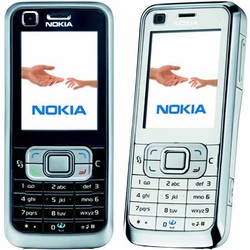









0 تعليقات
(ما يلفظ من قول إلا لديه رقيب عتيد)