كيفية اضافة صندوق تحميل download box الي موقعك او مدونتك
يمكنك الان الحصول علي صندوق تحميل بموقعك الخاص عن طريق تلك الاضافة الرائعة.
هذه الاضافة مفيدة جدا ولا غني عنها لاصحاب مواقع التحميل.
بهذه الاضافة تستطيع و وضع روابط تحميل داخل الصندوق او اي روابط تريدها لموقعك بشكل رائع.
لمدونات بلوجر
لمدونات بلوجر
لتركيب الاضافة
1
افتح Blogger > المظاهر > انقر على زر تعديل HTML
وأضف رمز التالي فوق </head>
<style type='text/css'>
.download-eps{font-size:9px;font-weight:bold;background:none repeat scroll 0% 0% #F5F5F5;padding:10px;margin:10px 0}
.download-eps ul{margin:0;padding:0;list-style:outside none none}
.download-eps ul li{background:none repeat scroll 0% 0% #ab183d;margin-bottom:2px;line-height:26px;padding:0 5px;font-size:15px}
.download-eps ul li strong{background:#B900DE;border-right:2px solid #F5F5F5;width:150px;display:block;float:left;margin-left:-5px;margin-right:2px;color:#FFF;padding:0 5px;text-align:left}
</style>
_________________________________________________
2
قم بضافة الكود التالي داخل المواضيع
او
1. لوحة التحكم 2. تخطيط 3. اضافة اداة 4. اداةHTML 5.
أنسخ الكود و اضغط حفظ
او
1. لوحة التحكم 2. تخطيط 3. اضافة اداة 4. اداةHTML 5.
أنسخ الكود و اضغط حفظ
___________________________________________________________
<div class="download-eps">
<ul>
<li style="text-align: center;">
<strong>download</strong>
<a href="https://edit" rel="nofollow noopener" target="_blank">free</a> |
<a href="https://edit" rel="nofollow noopener" target="_blank">free</a> |
<a href="https://edit" rel="nofollow noopener" target="_blank">free</a> |
<a href="https://edit" rel="nofollow noopener" target="_blank">free</a>
</li>
<li style="text-align: center;">
<strong>download</strong>
<a href="https://edit" rel="nofollow noopener" target="_blank">free</a> |
<a href="https://edit" rel="nofollow noopener" target="_blank">free</a> |
<a href="https://edit" rel="nofollow noopener" target="_blank">free</a> |
<a href="https://edit" rel="nofollow noopener" target="_blank">free</a>
</li>
<li style="text-align: center;">
<strong>download</strong>
<a href="https://edit" rel="nofollow noopener" target="_blank">free</a> |
<a href="https://edit" rel="nofollow noopener" target="_blank">free</a> |
<a href="https://edit" rel="nofollow noopener" target="_blank">free</a> |
<a href="https://edit" rel="nofollow noopener" target="_blank">free</a>
</li>
<li style="text-align: center;">
<strong>download</strong>
<a href="https://edit" rel="nofollow noopener" target="_blank">free</a> |
<a href="https://edit" rel="nofollow noopener" target="_blank">free</a> |
<a href="https://edit" rel="nofollow noopener" target="_blank">free</a> |
<a href="https://edit" rel="nofollow noopener" target="_blank">free</a>
</li>
<li style="text-align: center;">
<strong>download</strong>
<a href="https://edit" rel="nofollow noopener" target="_blank">free</a> |
<a href="https://edit" rel="nofollow noopener" target="_blank">free</a> |
<a href="https://edit" rel="nofollow noopener" target="_blank">free</a> |
<a href="https://edit" rel="nofollow noopener" target="_blank">free</a>
</li>
</ul>
</div>
</div>
_____________________________________________
قم بالتعديل علي الكلام الذي بالون الاحمر بما يناسبك



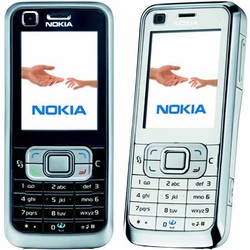


.jpg)







0 تعليقات
(ما يلفظ من قول إلا لديه رقيب عتيد)